API Docs
Introducing an API Gateway layer is a whole new layer of coordination between backend servers and client code. While there are many aspects to this mode of communication, one key ingredient to minimize back-and-forth-confusion about which API-call-does-what is API Doc. This requires a document which describes all the details regarding an API.
If you want to distribute your APIs to third parties or your partners in the form of SDKs and if you want that they should understand the API details by themselves then API Docs are of great help. By looking at the API Doc only, one will understand how to use those APIs, what the API behaviour is and what is the response type and code.
To address the same issue, API documentation comes into picture which is a template for your API details describing the APIs, their operations, Method type, response type and code. Whenever third party needs to understand the behaviour of your APIs, you can provide them API Doc.
Steps to create API Docs
- 1.Go to Documentation Section on API Gateway console.
- 2.Click on Add API Docs
- 3.Provide name for the documentation
- 4.Select the Project and APIs for which you want to generate the Doc
- 5.Provide Custom URL for the API doc and click on Add Custom URL. Custom URL is some meaningful URL which is easily understable and recognizable by people.
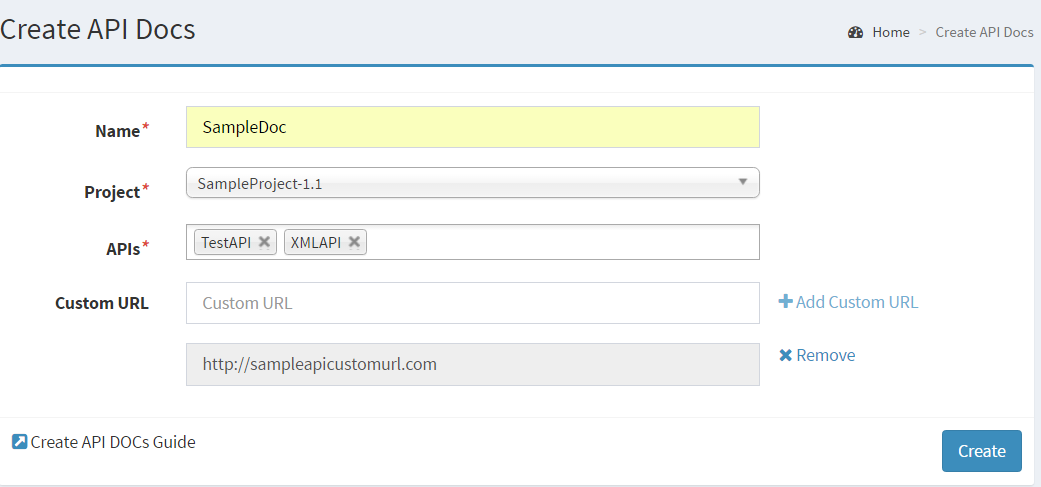
- 6.Click on Create
- 7.You will get pop showing the progress of your API Document generation
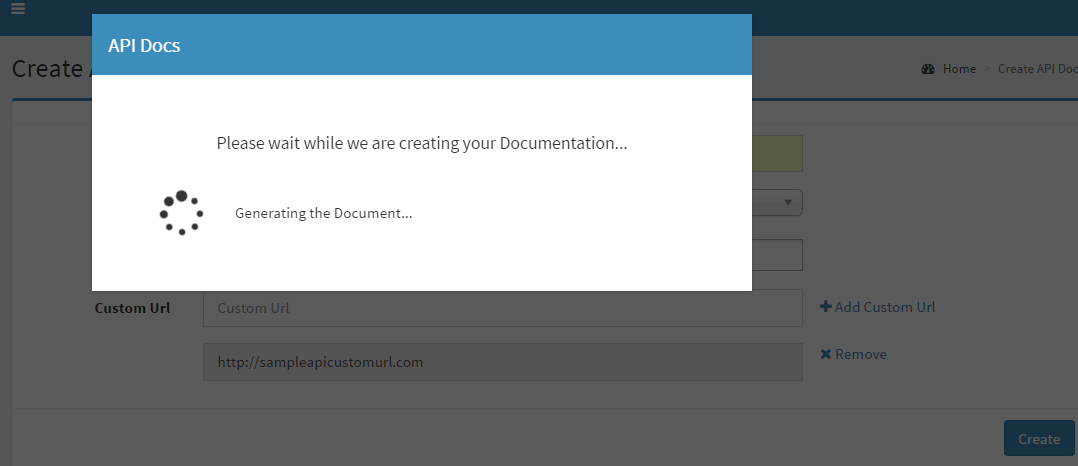
- 8.Once your Doc is generated, you can launch it by clicking on Launch icon. You can also edit or delete the Doc
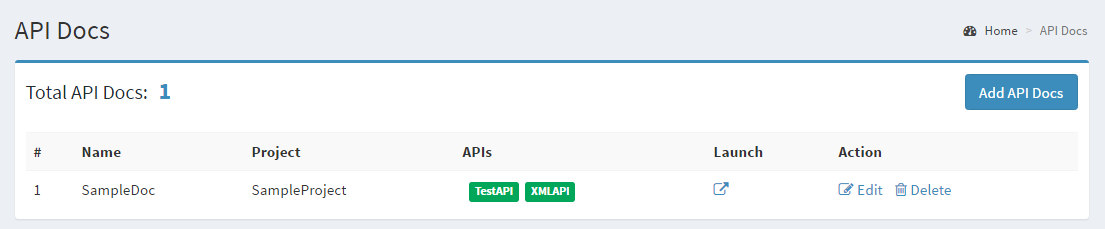
- 9.On Launching you can see the Document with all the details of the APIs
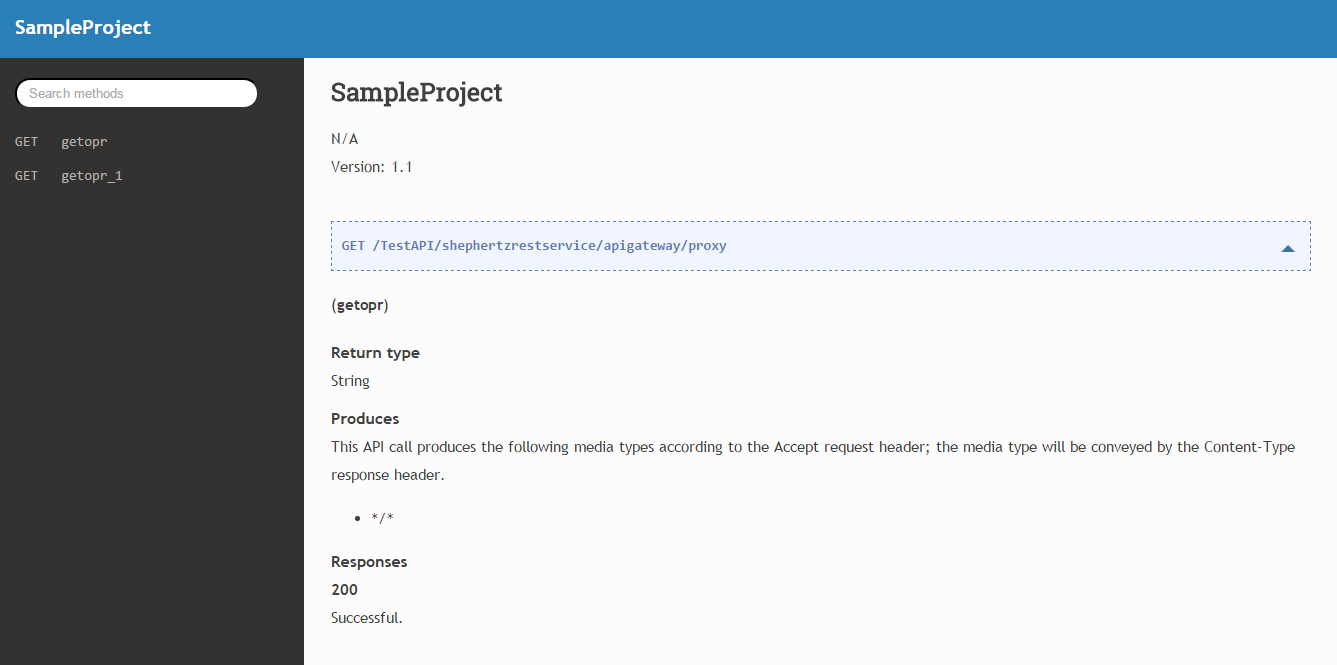
- 10. You can also launch the API doc with the custom URL that you have configured while creating the doc.

































