Monitoring
API Monitoring is very important when it comes to supervision of the performance of the APIs – whether they are behaving the way you want them to and what to do when they don’t, like, when some of your API calls are failing and taking long time to process.
After an API is deployed and in use, App42 API Gateway provides you with the Alarm feature to monitor calls to the services. You can set up custom alarms on API Operations.
App42 lets you create alarms on two things, HTTP status codes and on Average Response time.
Suppose one of your APIs is very critical and you want to get an alert when simultaneously the error 500 (response code) occurs simultaneously 3 times on that particular API within a specified time, then you can setup an alarm with HTTP status code and provide the email IDs of the monitoring personnel. Whenever 500 occurs 3 times within a specified time, then the alarm will get triggered and the monitoring personnel will get the alert to take actions. Similarly you can setup alarm on the basis of Average response time.
Steps to Create an Alarm
- 1.Go to Monitoring → Alarm Section in GatewayHQ
- 2.Click on Add Alarm
- 3.Provide the Name for the Alarm
- 4.In the For Section select the Project and the API Operation on which you want to create the Alarm
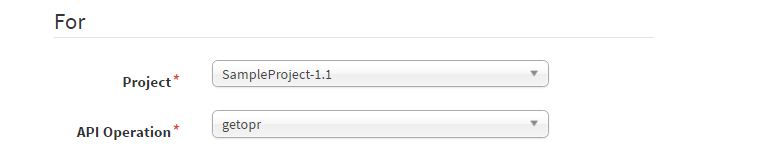
- 5.In the Who section provide the email IDs of the monitoring personnel who will get the alert once this alarm is triggered. You can also provide the CallBack URL which will get hit once your alarm is triggered
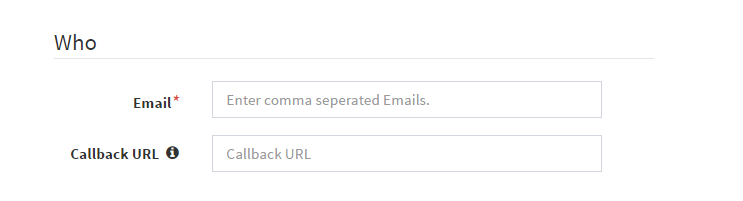
- 6.In the When section select the type of Alarm (Either Status or Response time), the Response codes (4xx and 5xx) in case of Status Type and Avg. Response Time in case you select Response Time , enter the number after which you want the alarm to be triggered and the Frequency to trigger the alarm
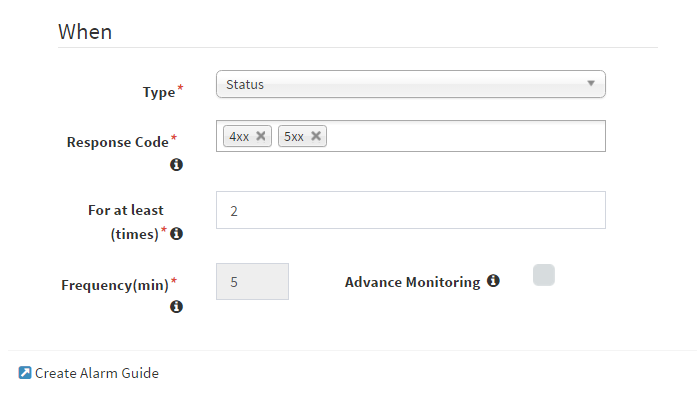
Note: In this case the Alarm will be triggered when Response Code 4xx and 5xx occur 2 times within 5 minutes, then the monitoring personnel will get alerts on their email.
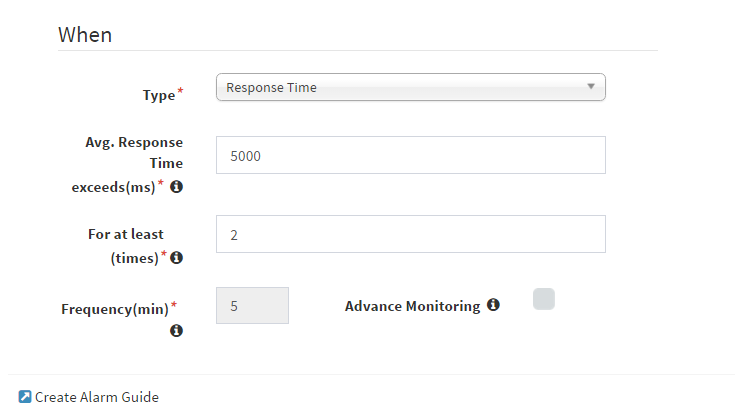
Note: In this case the Alarm will be triggered when Average Response time exceeds 5000 ms, 2 times within 10 minutes. Average response time will be calculated in every 5 minutes and on reaching the threshold the monitoring personnel will get alerts on their email.
- 7.Check the summary of the Alarm on the right side as shown below
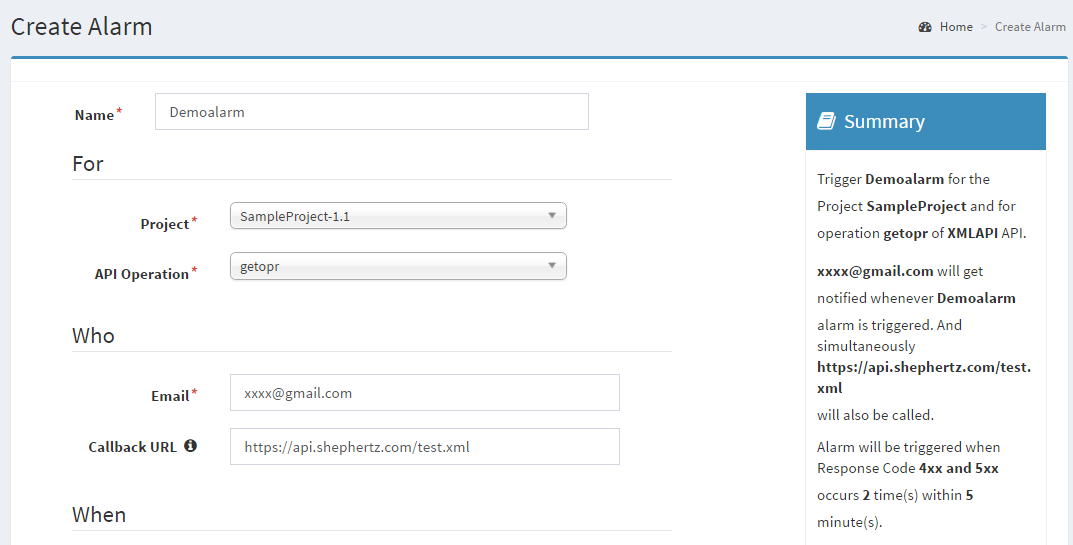
- 8.Click on Create and the alarm is set.

































