Reports
App42 API Gateway can generate reports based on the API Calls Analytics data and allows you to download them.
These reports will help you to analyse your API usage within specific date range.
You can create reports by selecting the appropriate filters of Projects, Operations and Date in the API Gateway Reports Section.
Steps to generate Reports
- 1.Go to Dashboard > Reports section
- 2.Click on Generate Report will generate the Report of the Total API calls of all the Projects in your account.
- 3.Select Project and click on Generate Report will generate the Report of the Total API Calls for the last 7 days (default) of the selected Project including all APIs within that project.
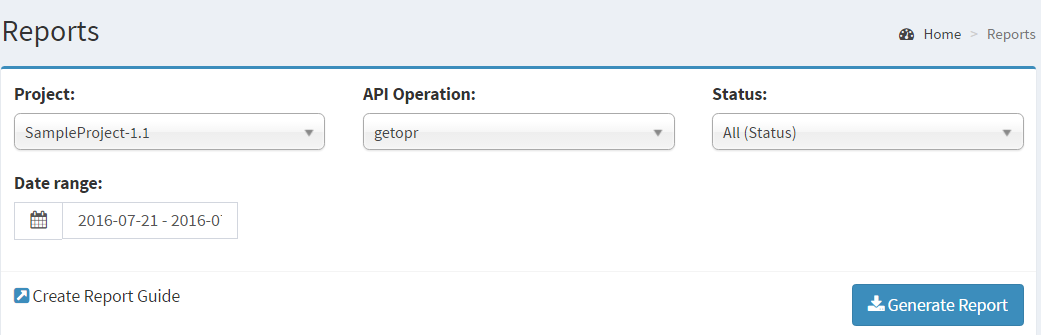
- 4.Select Project and API operation and click on Generate Report will generate the Report of that specific API operation for the last 7 days (default).
- 5.If you want to generate the report for custom date range select the Date range and then click on Generate Report.

































