Create & Attach Rules
Upload Rules Jar
Steps to Upload Rules Jar:
- 1.Go to Rules -> Upload Jar
- 2.Choose the Jar file and click on Upload
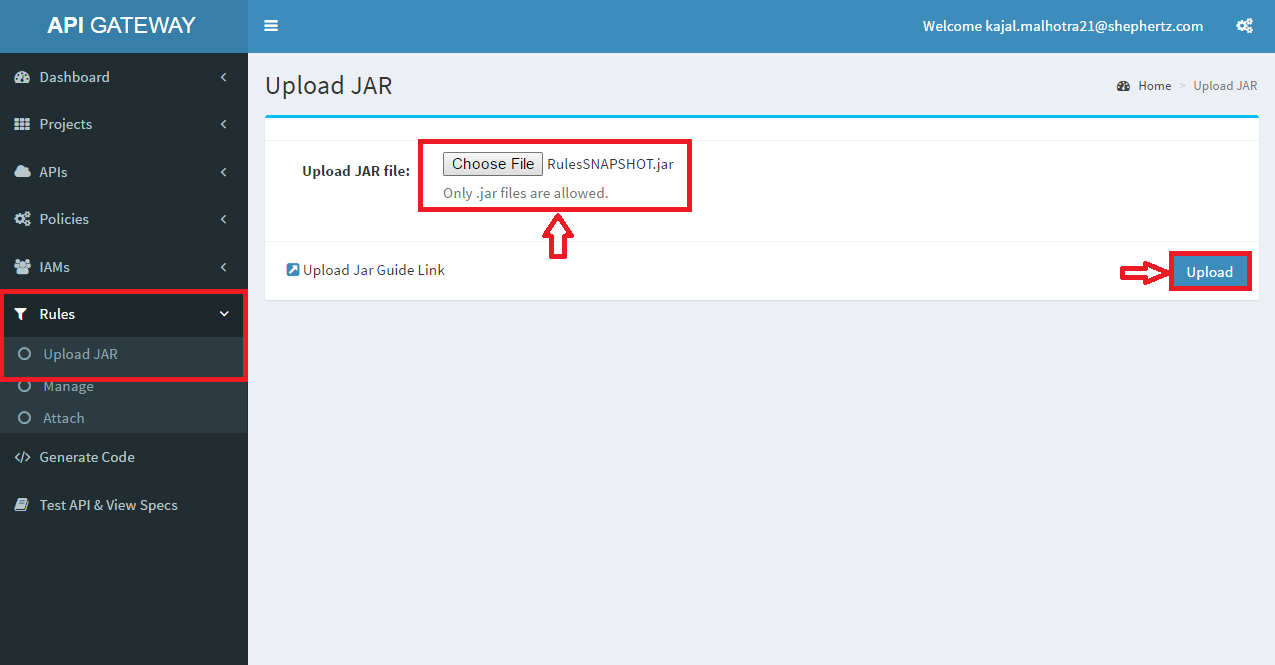
Manage Rules
Steps to Manage/Create Rules
- 1.Go to Rules -> Manage -> Click on Create Rule
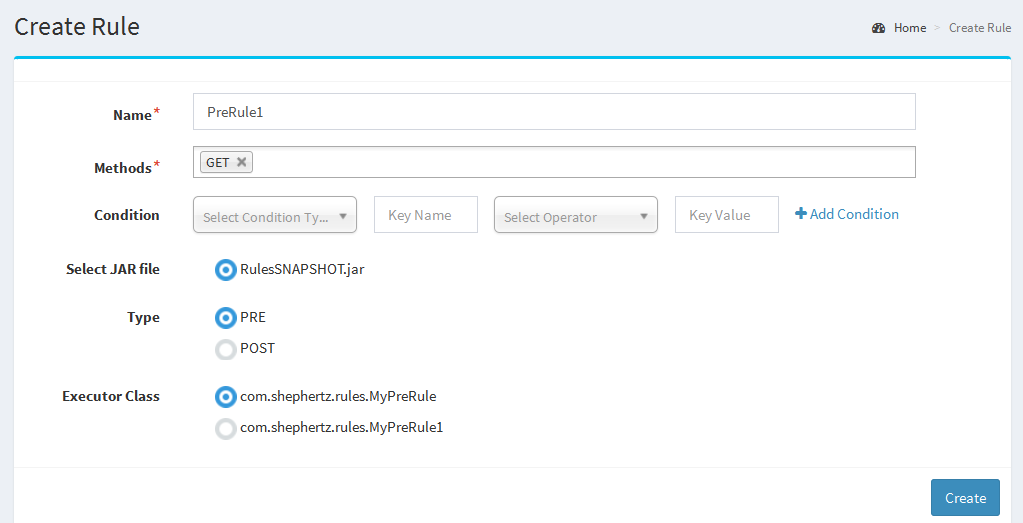
- 2. Provide rule name
- 3.Select Methods
- 4.Provide Condition on which you want to apply this rule(optional)
- 5.Select Jar file for the rule which you must have uploaded
- 6.Select rule type as Pre or Post
- 7.Select the Executor class for the rule which is present in your jar file
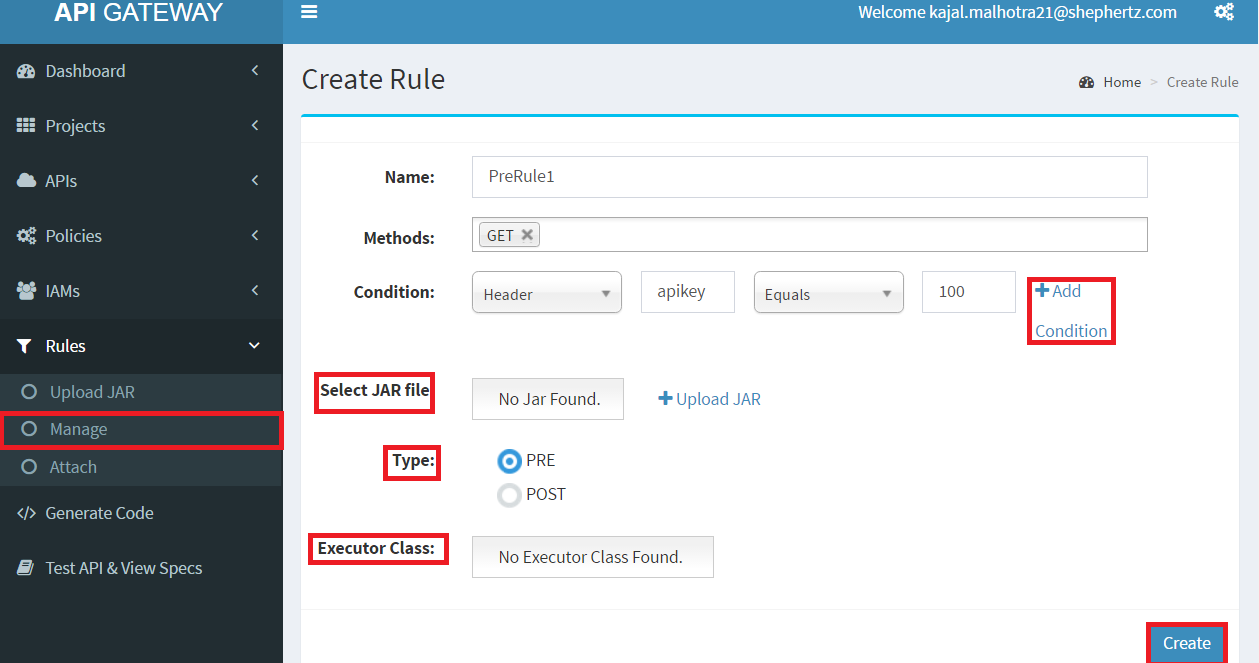
- 8.Click on Submit to create the rule
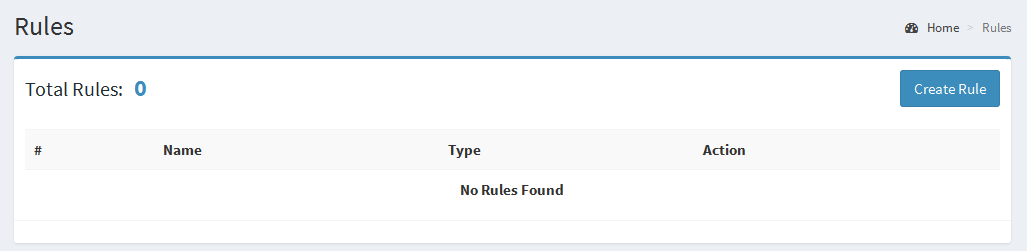
- 9.Similarly you can create Post Rules also.
Attach Rules
Steps to Attach Rules to APIs:
- 1.Go to Rules -> Attach
- 2.Select Project and API
- 3.Select Pre Rules and Post Rules which you want to attach to the API
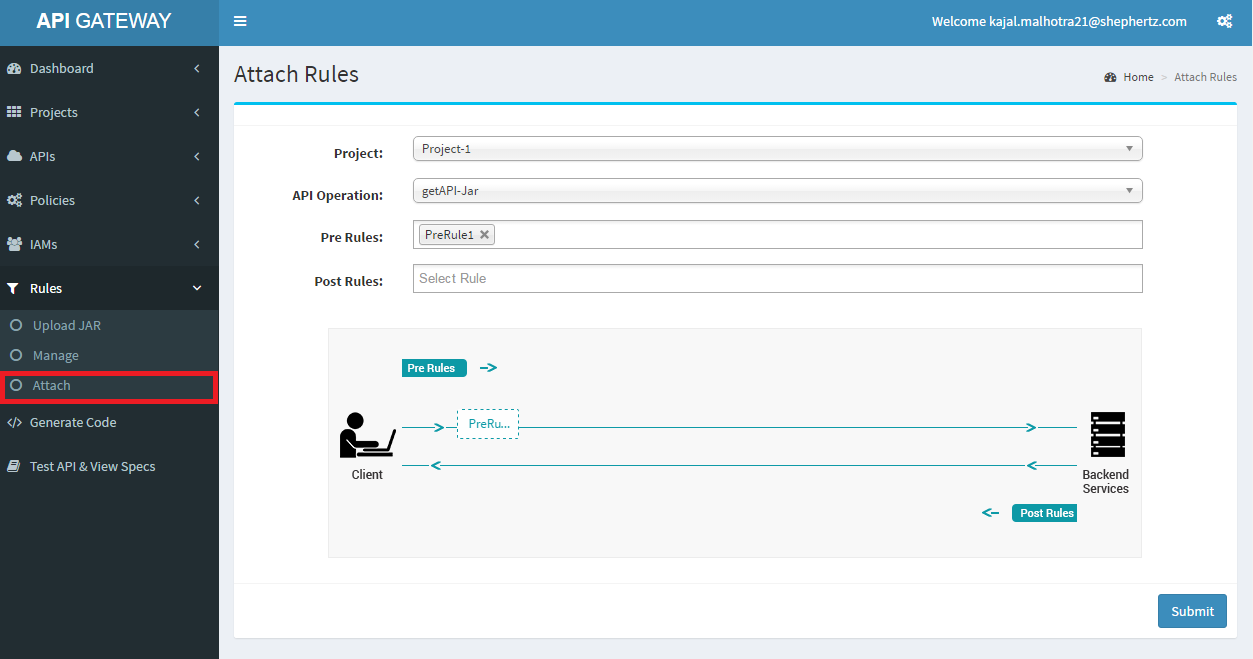
- 4.Click on Submit to attach the rule to the API

































